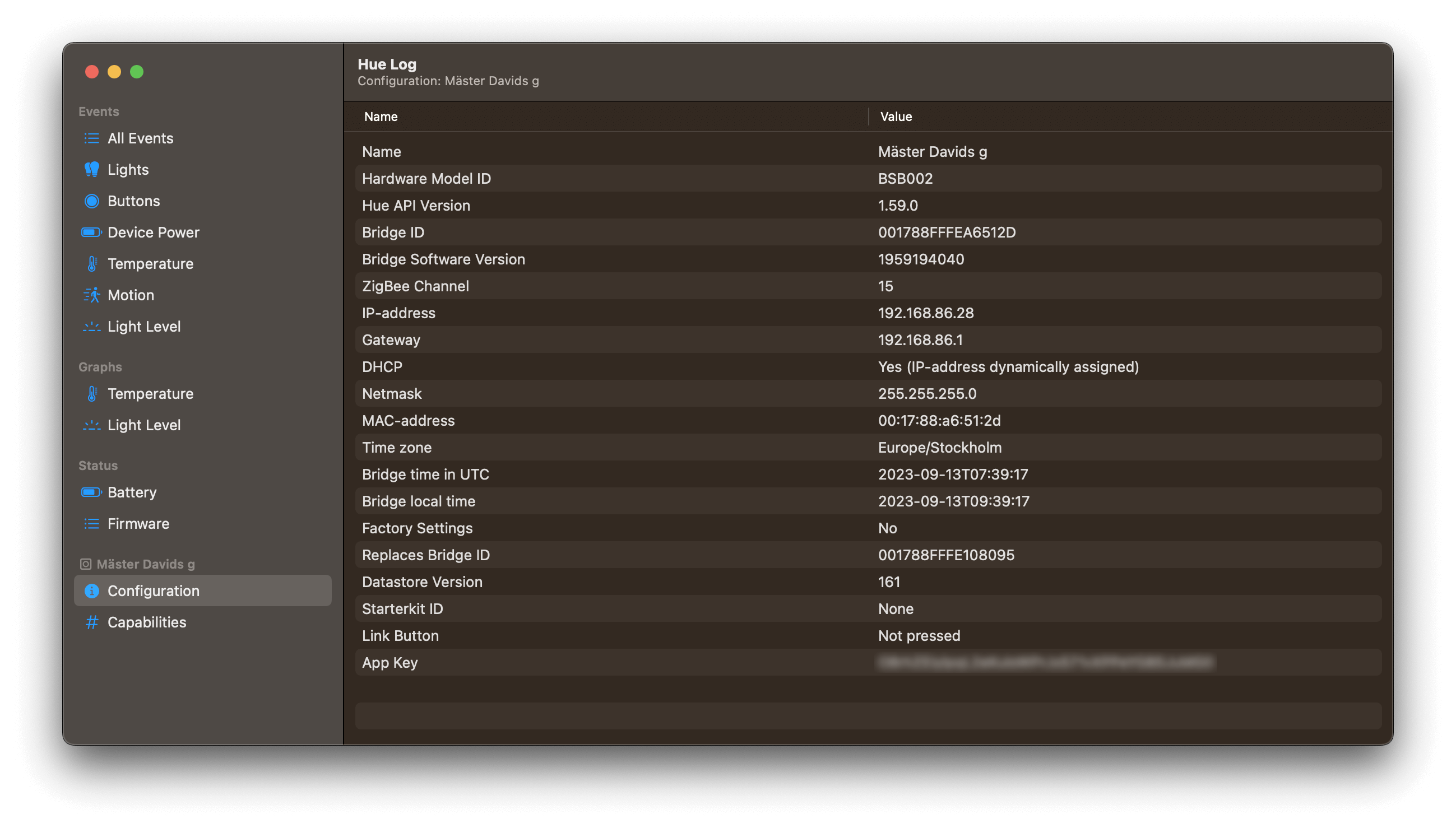Philips Hue Bridge configuration overview
You find the Configuration overview in the sidebar, under the section named with bridge's name.
The configuration overview display a number of settings and properties of your Hue Bridge.
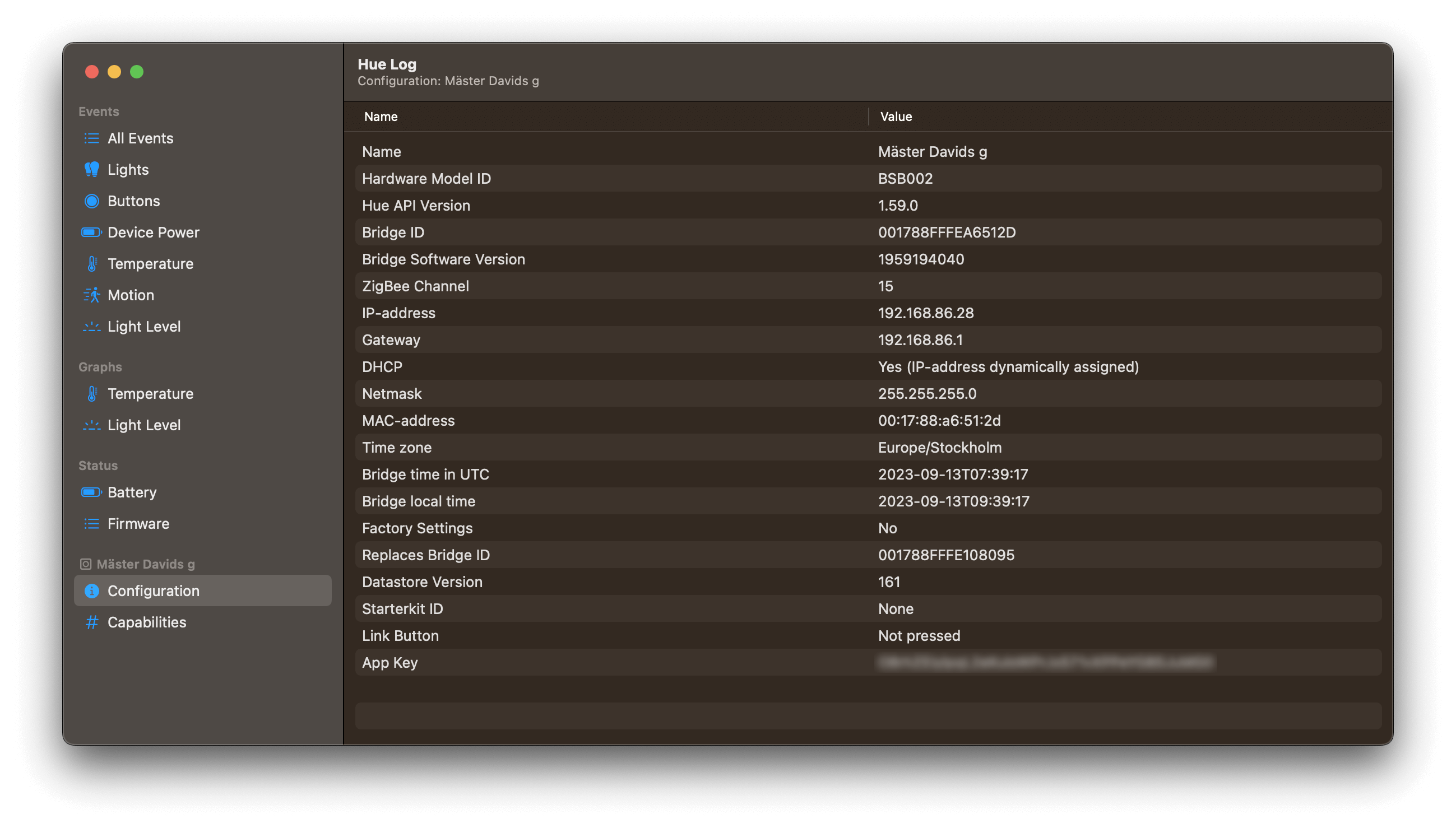
You can copy any value to your clipboard by right-clicking on the corresponding row, and select Copy.
At first glance it may be a bit overwhelming, so let's explain them one by one.
-
Name
Name of your bridge. Can be changed in the official Hue app.
-
Hardware Model ID
Uniquely identifies the hardware model of the bridge. Can either be BSB001 (first generation, round bridge) or BSB002 (second generation, square bridge).
-
Hue API Version
Version of the Hue API. An API (application programming interface) is the interface how apps like Hue Log can communicate with the Hue Bridge.
-
Bridge ID
Your unique bridge ID (it is based on the MAC-address of the bridge).
-
Bridge Software Version
Software version of the bridge. When you get a bridge firmware update you will see this number change. The bridge is automatically updated if it is connected to the internet.
-
ZigBee Channel
Current ZigBee channel used by the bridge. Can be 11, 15, 20, 25 (or 0 if bridge is factory new and channel has not been set).
-
IP-address
IP-address of your bridge.
-
Gateway
Gateway IP-address of the bridge. The gateway is the networking device your Hue Bridge is connected to, this is typically your internet router.
-
DHCP
When DHCP is on (which is default), your Hue Bridge is automatically assigned an IP-address by your router. If DHCP is off then a static IP-address must be explicitly set.
-
Netmask
The netmask is set to allow the Hue Bridge to determine, based on IP-address, what other devices are on the same local network (so it can send traffic directly to them).
-
MAC-address
MAC-address of your bridge.
-
Time zone
Time zone of the bridge (or "none" when not configured).
-
Bridge time in UTC
Current time stored on the bridge in UTC (Coordinated Universal Time).
-
Bridge local time
Local time of the bridge according to configured time zone.
-
Factory Settings
Indicates if bridge settings are factory new.
-
Replaces Bridge ID
If a bridge backup file has been restored on this bridge from a bridge with a different bridge id, it will displayed here. Typically because you replace a bridge with a new one, and restored settings using a backup.
-
Datastore Version
Version of the datastore on the bridge.
-
Starterkit ID
Name of the starterkit created in the factory, or "none" if your bridge was not part of a starterkit.
-
Link Button
Indicates whether the link button has been pressed within the last 30 seconds.
-
App Key
The API key (sometimes confusedly referred to as "username" in Philips technical documentation) used by Hue Log to communicate with the bridge.