The Philips Hue uses the ZigBee protocol to communicate with its devices. Communication is done over a channel. Technically, each channel occupies a slightly different frequency space in the 2.4 GHz band - coincidentally the same that is used by 2.4 GHz Wifi. If you are experiencing interference on the wireless channel used by ZigBee, a solution may be to change to another channel.
The best way to see if you have interference, or other connectivity issues, is to monitor your Philips Hue system for the ZigBee Connectivity event. Frequent occurrences of connections to devices dropping and then being restored may be an indication of interference (or range related issues).
The see the current ZigBee channel used by your Hue Bridge, locate your bridge in the sidebar of Hue Log, and click Configuration.
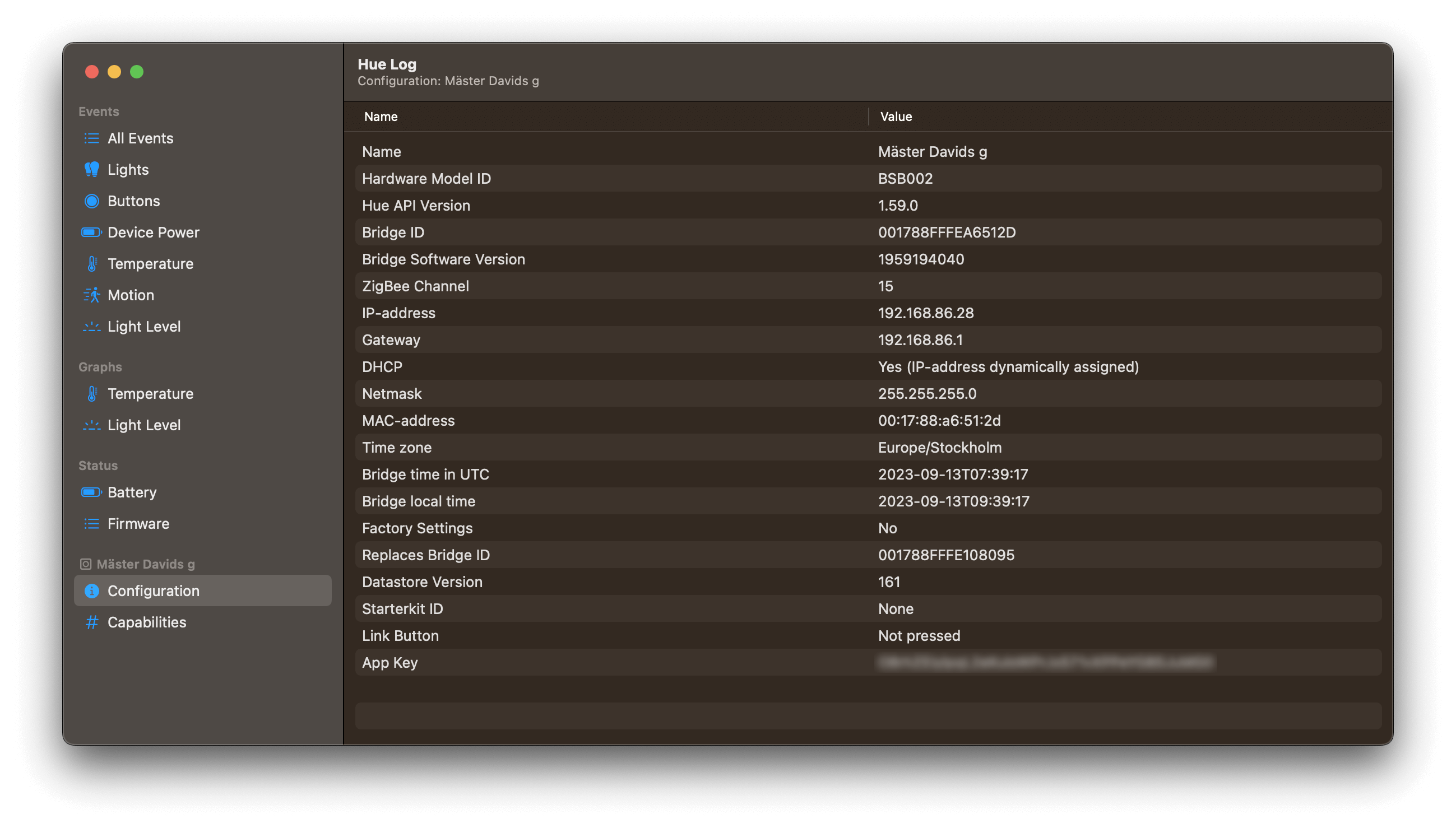
Find the row that says ZigBee Channel.
The Hue Bridge does support ZigBee channel 11, 15, 20 and 25. To change channel, use the official Hue App, select Settings and then Bridge Settings. There you'll find the ZigBee channel option.