Using Hue Log, you can find out if any of your lamps are almost out of range or have connectivity issues.
Whenever a lamp (or other device) loses connectivity the Hue Bridge is triggering a ZigBee Connectivity event. If you see this event in Hue Log, it may be a hint that the device is almost out of range.
In the sidebar to the left, select ZigBee to apply a filter to only show ZigBee related events.
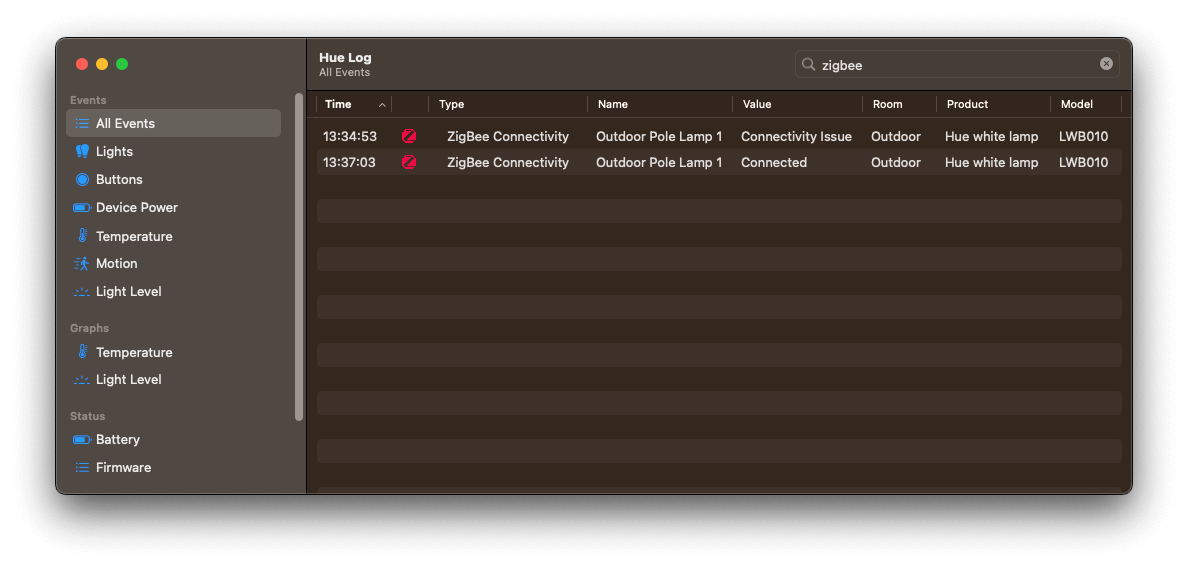
The Connectivity Issue event indicates that connection to the device is lost. Once the Hue Bridge reaches the device again, a Connected event is sent.
Connectivity issues may be due to a lamp being close to out of range, but it may also be because someone turned off the power, or network interference.
Hue devices uses ZigBee, and ZigBee does support mesh networking. This is really smart because it does allow devices to communicate with each other, rather than only with the bridge. It can transmit data over long distances by passing data through intermediate devices to reach more distant ones.
So the best you can do if you experience connectivity issues, is to put another device inbetween to reduce the distance to the closest device.
In case of network interference (the ZigBee wireless spectrum may collide with 2.4GHz WiFi) an option may be to change the ZigBee Channel used by your Hue Bridge.