A network connected device, such as the Philips Hue Bridge, got both a MAC-address and an IP-address. The IP-address is assigned to the device by your router and used to identify the device on the network. The IP-address of your bridge may change if you disconnect it from your router and the reconnect it. On the other hand, the MAC-address is used to identify the physical address on the local network of a device. It is static and does not change.
The MAC-address consists of six groups of two hexadecimal digits (0 to 9, and letters a to f).
If you already have your bridge linked in Hue Log you can find the MAC-address by opening up the Settings window (accessed in the Hue Log menu in the macOS menu bar) and the click the Bridge tab.
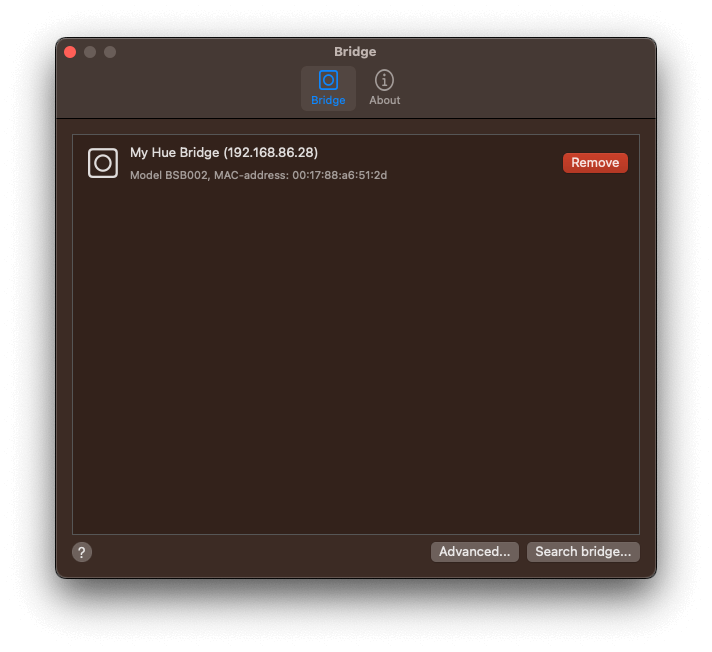
On the line following the name and IP-address of your bridge, you'll see the MAC-address beginning with 00:17:88:..., after the model name.
You can also locate the bridge MAC-address on the backside of the physical device. On the Hue Bridge 2.0 (the square one with rounded corners), locate the sticker with two bar codes in the middle of the device. The upper number should be 6 digits or letters (a-f). To get your complete MAC-address that number (split into three groups of two characters) must be appended to 00:17:88.
As an example, you find a6512d on your device - then your complete MAC-address is 00:17:88:a6:51:2d.