If you find a group named "Custom group for $lights" on your Philips Hue bridge that you can't remember creating - no worries!
Sometime way back in time you've used Hue Labs, available in the official Philips Hue app, and part of some lab features these groups were created.
The easiest way to get rid of it is to open up Hue Labs in the Hue app (located at the bottom of the Automations tab). Then tap Settings in the upper right corner, the info circle next to your bridge, and finally the Cleanup option.
Using Hue Log you can find both Groups, Rules and Sensors created by Hue Labs. Given there is a limit of how many can be supported by the Hue Bridge, it might be worth cleaning up. See your bridge capabilities to find out how many of each type of resource you are using, and how many are available.
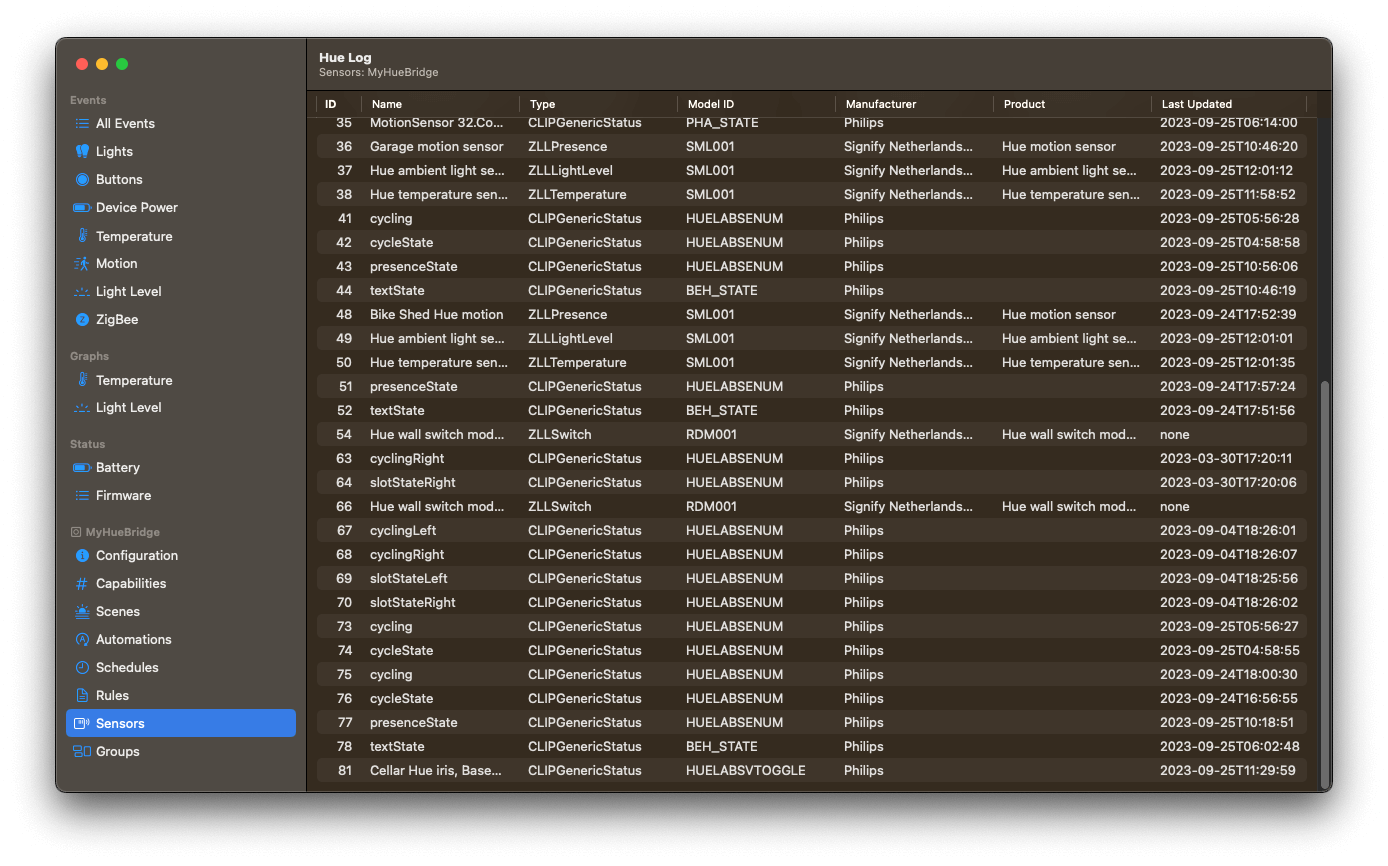
As an example, using the Sensors view for your bridge in Hue Log, you can identify "virtual" sensors created by Hue Labs by the model id HUELABSENUM.