Besides detecting movements to trigger your smart lights, the Hue Motion Sensor can measure the temperature in the room. Having motion sensors in different rooms does mean you can measure the temperature over time in different rooms.
Unfortunately there is no way to see the temperature using the official Hue app. Using Hue Log, you can collect temperature readings visualize over time in a graph.
In the sidebar, under the Graph section, click Temperature.
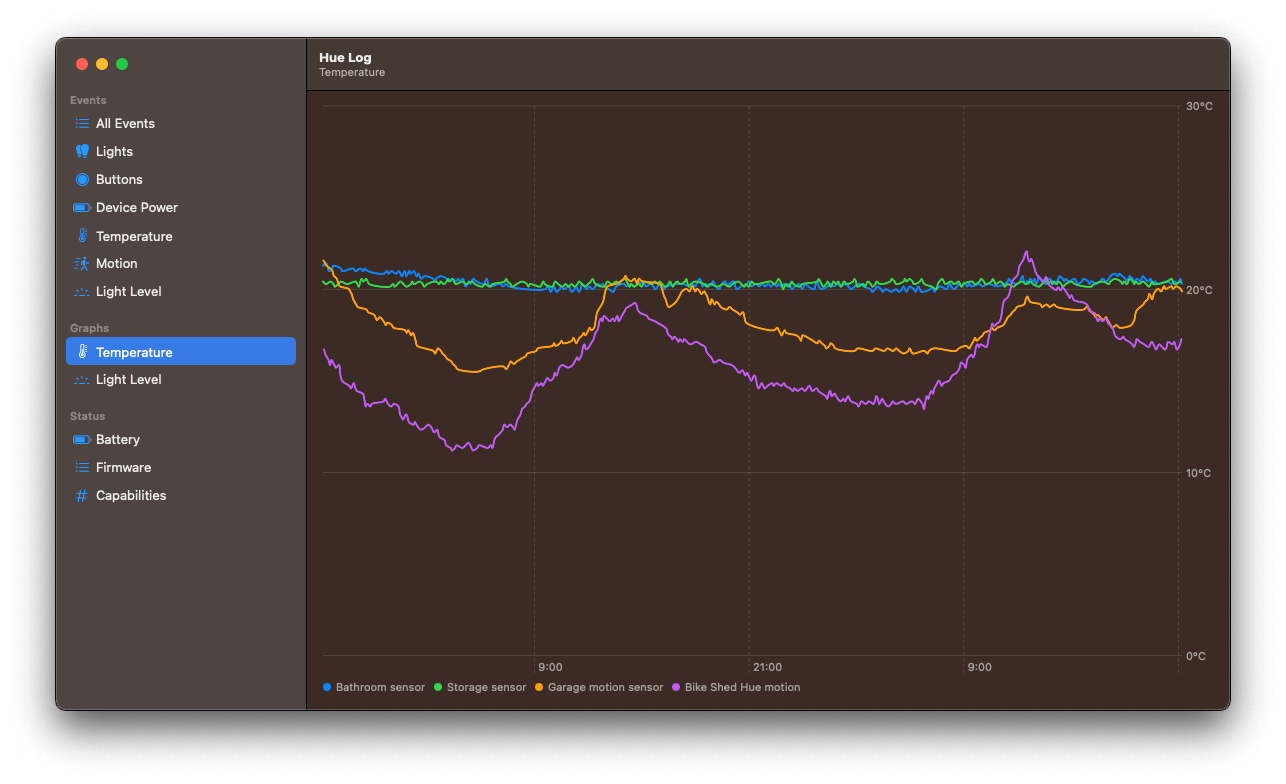
As an example, this graph shows how the bathroom and storage room (which both are indoor) have a relatively stable temperature around 20 degrees Celsius (if you have a US locale set on your computer, temperatures will be in Fahrenheit). The garage and bike shed are clearly changing more over the day with a colder temperature during the night.
Even without making use of the motion detecting part, you can stil use the Hue Motion Sensor to track the temperature in your bedroom, or kids room, to ensure the temperature stays comfortable throughout the day.