Unfortunately errors may happen when Hue Log communicates with the bridge using the Hue API. Some errors may be to the network (e.g. the bridge is disconnected all of a sudden) while other errors may be due to changes in the API - or bugs!
If an error occur warning icon is displayed at the top of the Hue Log window. Click it to open up the error message view.
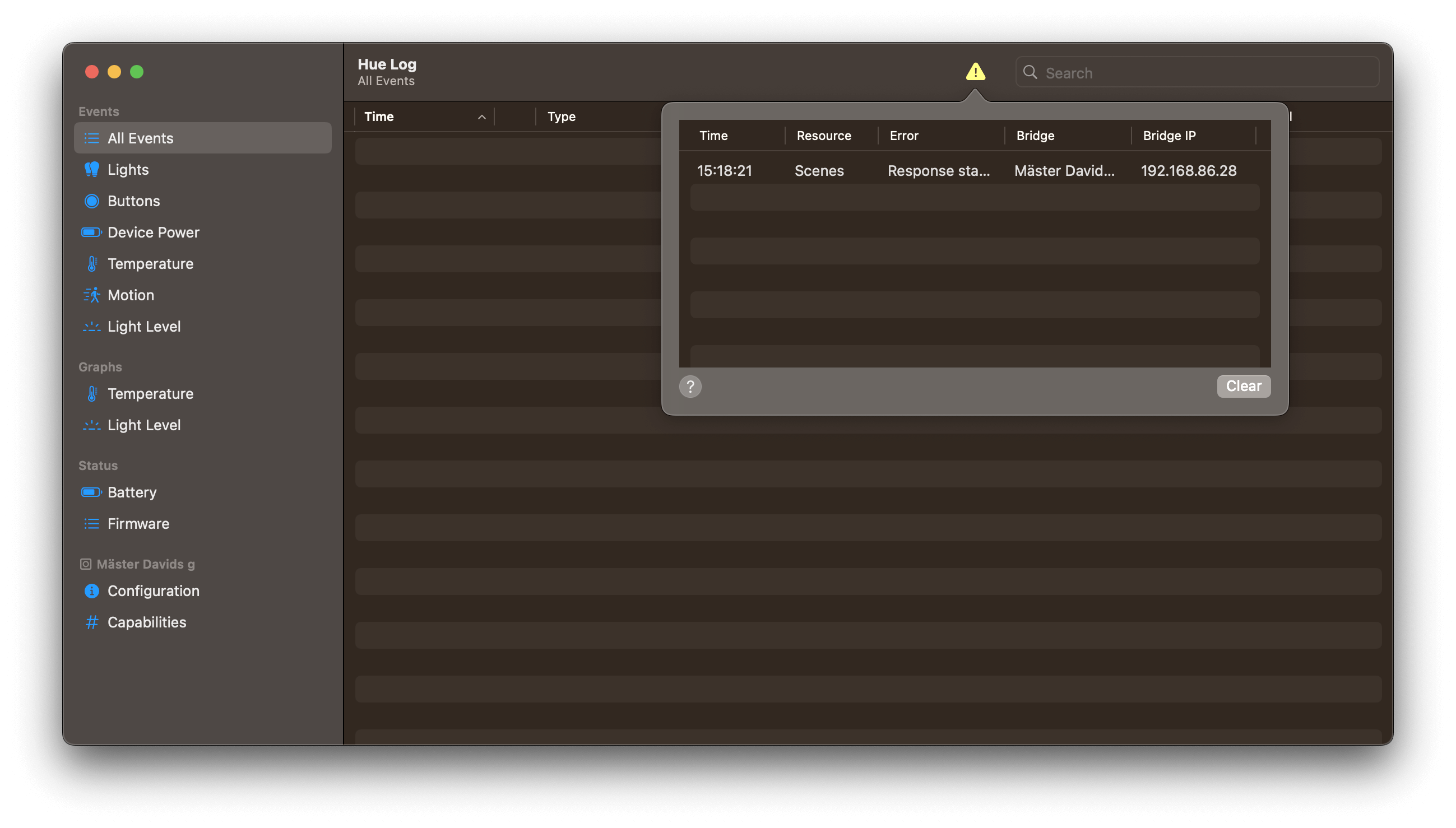
You can right-click on a row and select Copy Error to copy the error description to the clipboard. Useful to share with the developer as feedback, so the error may be addressed.